-


Aifilm
AiFilm Make every exciting scene stand out even more
Powerful * Easy-to-Use
A video editor that can be quickly mastered without requiring more professional skills
Easily and conveniently import videos or pictures into the software’s media library
Just drag the video from the media library to the timeline with your mouse and you can start editing the video.
Cutting function: After clicking the cut button of the software, you can easily cut the video display area by dragging with the mouse.
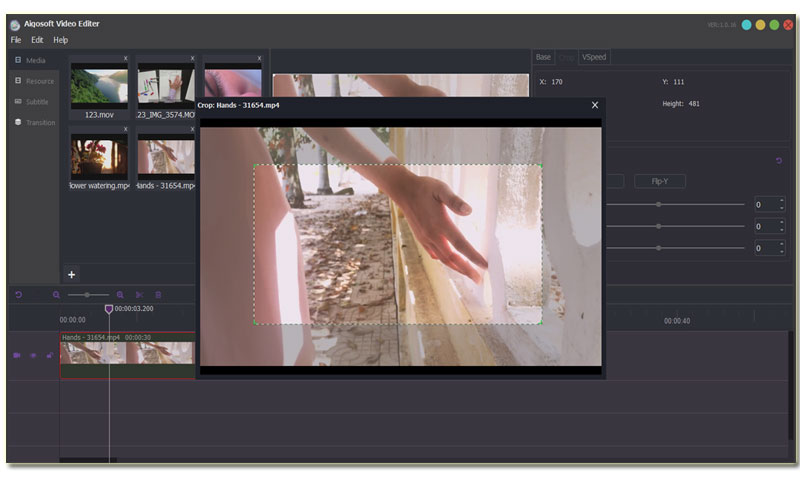
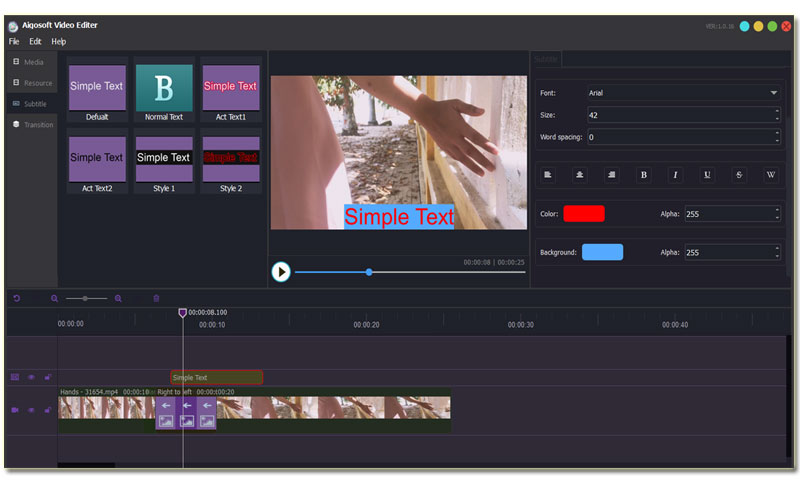
Supports a variety of subtitle effects, and each subtitle effect can be edited for its various characteristics.
Provides editing of text content, fonts, and font sizes
Provides editing of text alignment, font boldness, font color, background color, underline, strikethrough, etc.
The software has a variety of video special effects, including audio, special effects, transitions, filters, stickers, etc., to meet various creative needs.
Playback speed: Just drag the mouse to adjust the anchor point to easily play the video at a curve rate.
Video rotation: Just drag the rotation slider with the mouse to easily rotate the video. It supports rotation of the x-axis, y-axis, and z-axis, and can easily achieve 3D changes.
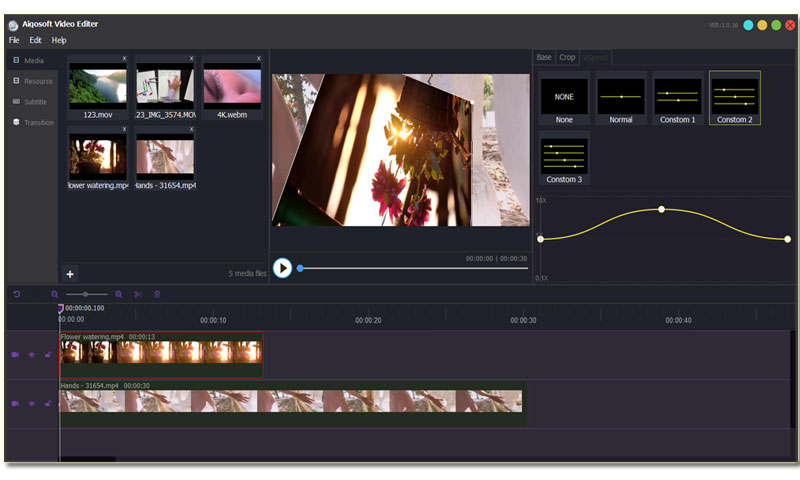
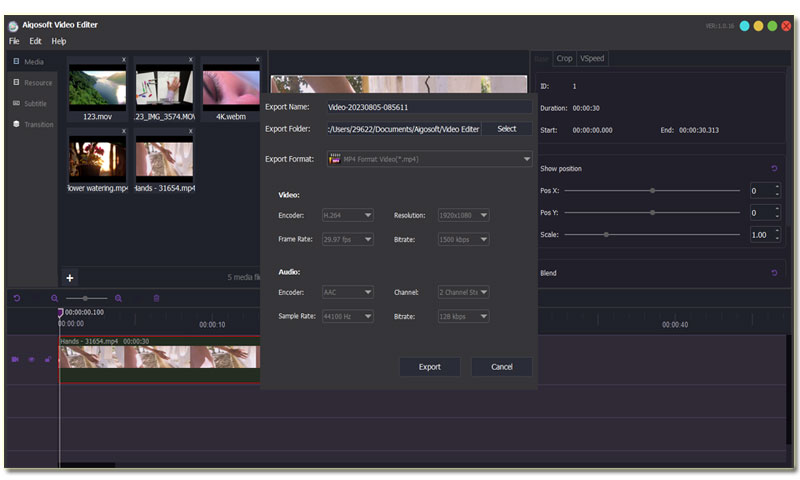
Supports converting videos in any format to mp4, mkv, avi, mp3, etc., and can output videos of any size
Video stream: Provides video stream encoding selection, resolution settings, frame rate settings, and bit rate settings
Audio stream: Provides audio stream encoding settings, channel settings, sampling rate settings, and bit rate settings