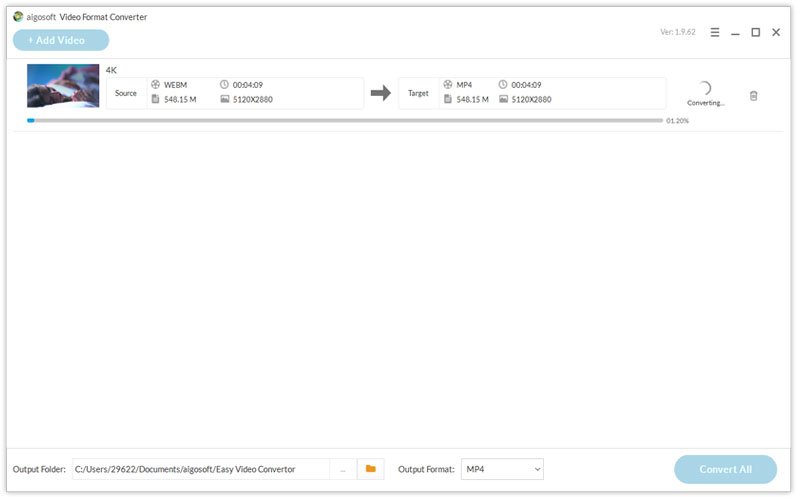-

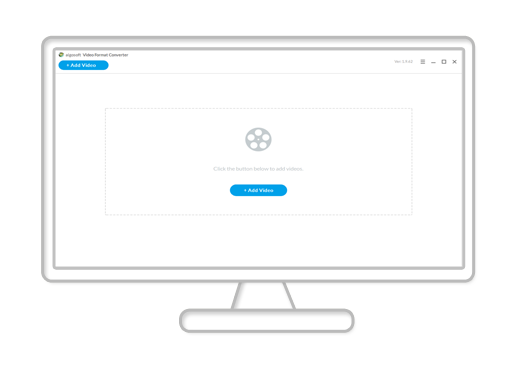
Video converter
Aigosoft Video Converter is a tool that can convert
video formats in just a few simple steps.This software is a powerful video converter modified
from the open source program ffmpeg.Support GPU
Aigosoft Video Converter will use GPU (graphics card) hardware encoding to re-encode the video stream to achieve format conversion.
The software is modified based on the open source software ffmpeg. If the ffmpeg file in the installation directory is accidentally deleted by anti-virus software, you only need to reinstall it or download the latest version of ffmpeg.exe from the official website of ffmpeg and paste it into the software installation directory.
Supports lossless conversion of 2K, HDR, 4K, and 8K video formats.
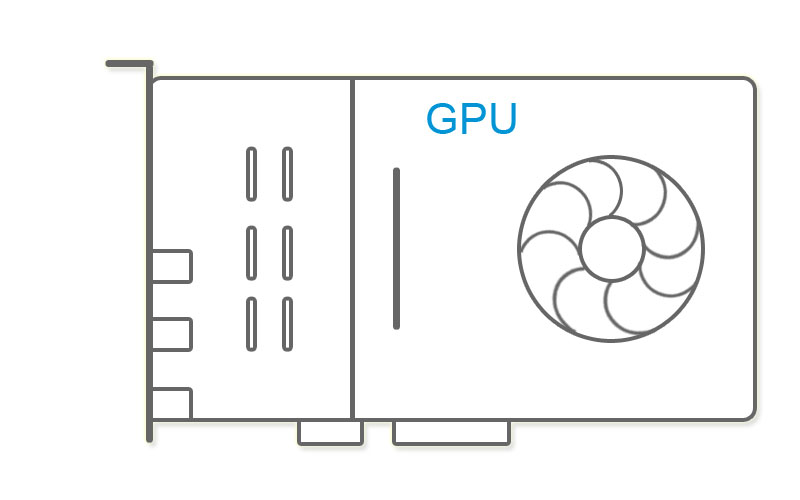

Aigosoft Video Converter currently supports converting videos in any format to mp4, mkv, avi, mp3, etc.
The software gives priority to lossless conversion. Re-encoding occurs when the target format does not support the video stream encoding of the source video.
Aigosoft Video Converter makes it easy to batch convert multiple videos.
Import multiple videos at one time and click the Convert All button to convert them one by one until all conversions are completed.
By default, the software batch operation processes two items at the same time.