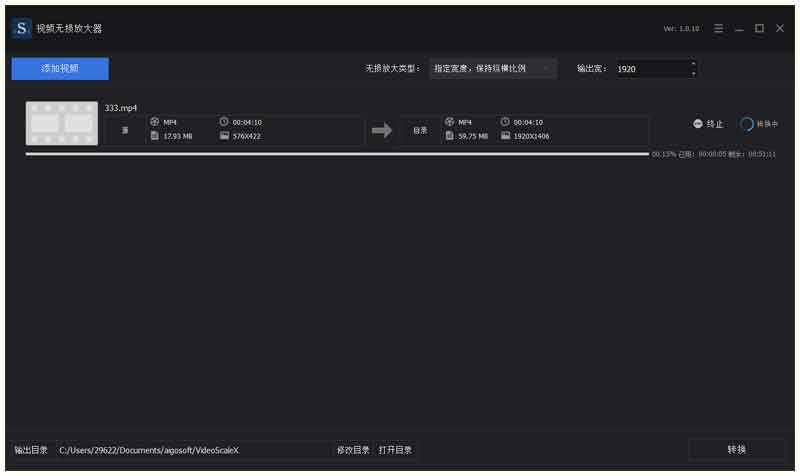-

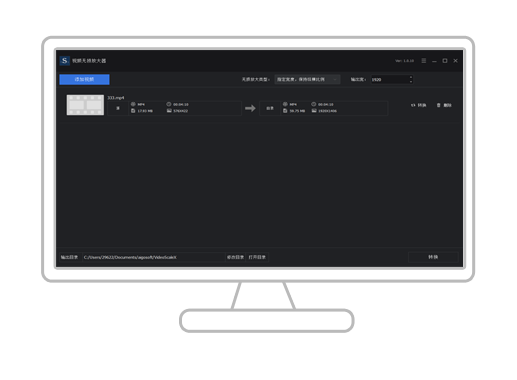
Video ScaleX
A tool for super-resolution amplification and noise reduction
of videos using deep convolutional neural networksEasy implementation of 360P to 4K lossless amplification
Supports independent or integrated graphics cards
1. The software is free and unrestricted to use all functions
2. The software operation is extremely simple, easy to get started, and the interface is concise.
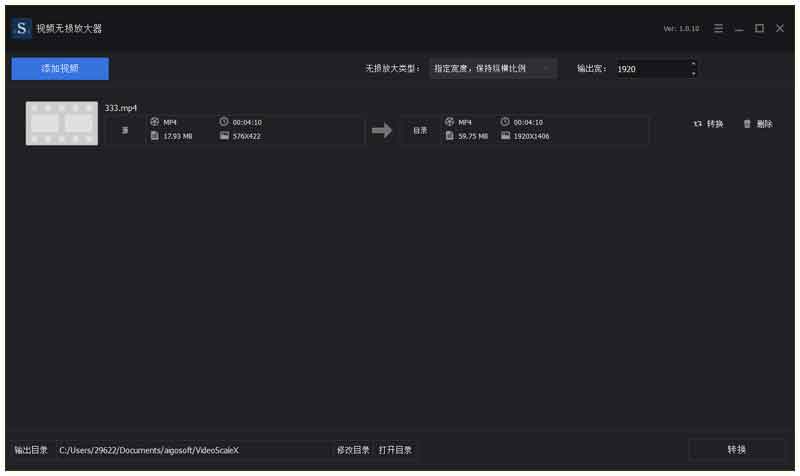
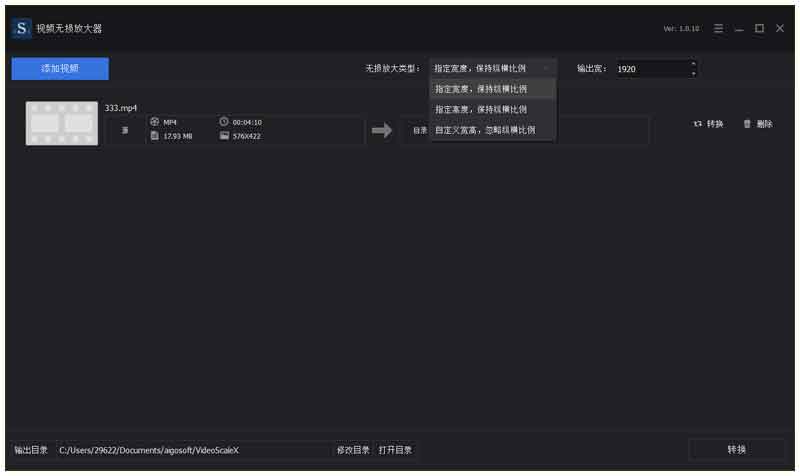
Specify width and maintain aspect ratio: You can only set the width of the video that needs to be converted to achieve an equal magnification effect
Specify height and maintain aspect ratio: You can only set the height of the video that needs to be converted, such as 1080P, to achieve an equal scaling effect
Custom width and height, ignoring aspect ratio: In this mode, strictly following the input values to output the video will ignore the aspect ratio of the source video, which may cause deformation
The software automatically selects the GPU to work, achieving efficient transcoding. The CPU usage is basically below 10%, and the single frame amplification from 360P to 1440P is only about 100 milliseconds (the results may not be the same for different computers)
Low memory usage, software uses every means possible to control memory usage, making it work even on low memory and low configuration computers.
The software can accurately calculate the duration used to process a single frame image, and obtain the remaining duration by multiplying the single frame duration by the total remaining frames.