1. Using VLC to convert video formats
Without a doubt, VLC is one of the most popular and feature rich media players. How to use VLC media players to convert video formats?
Step 1. Start the VLC media player, then click Media ->Convert/Save.
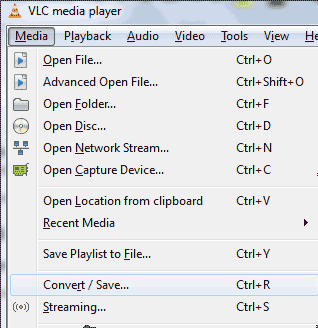
Step 2. Add the file to be converted.
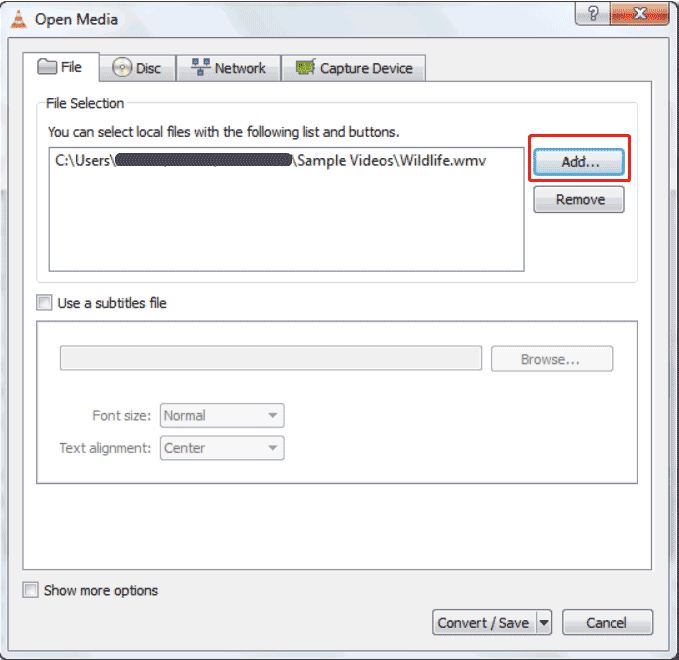
Step 3. Click the convert/save button and select the target folder, enter the saved file name, select the desired video configuration file, and then click the start button.
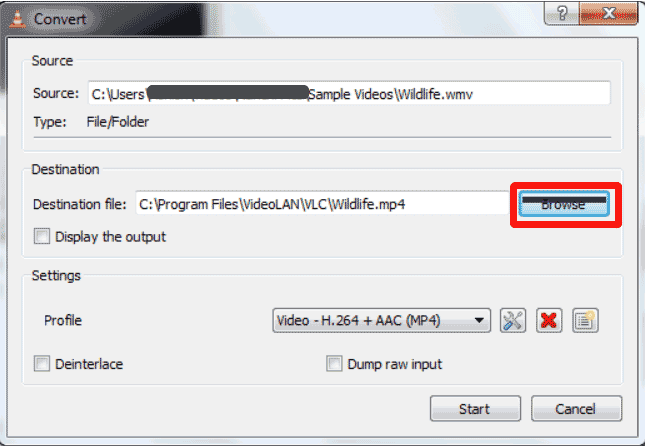
Step 4. After everything is ready, press the start button.
The player will stream videos at twice the speed and convert them simultaneously in the background.
ote: Although VLC comes with all necessary codecs, if you encounter any problems converting videos, please try installing the codec package.